Method 1: Time Stopper
The first method to keep your trial software forever is to use the nifty program Time Stopper.
Time stopper allows you to extend your trial software period to forever. It stops the time count on the program without changing the time or date on your system clock. You can use an infinite amount of trial softwares with this program all at once! This is a very useful tool, and plus it's free!
How To Work Time Stopper:
1. Open Time Stopper
2. Browse and select .exe of trial software
3. Choose any date during your trial period. (like three days before your software trial expires) It will then stop the time of the software on that date.
4. Choose any time.
5. Open your software on the date you selected.
6. You can also create a shortcut to your .exe so you don't have to open it with Time Stopper every time.
Download Time Stopper here.
Method 2
The second method is also sadly, only for Windows. You can use a program much like Time Stopper called RunAsDate. It runs the same way Time Stopper does, injecting the selected application with your desired date and time.
Other noticeable programs:
DateCracker (Use the wonderworks.ca download link)
Never Expire (Don't worry it's a safe download, I uploaded it myself.)
Download all of the above. (Except RunAsDate)
Enjoy your "trials"! :)
![PR[K]Q Hacking!](http://3.bp.blogspot.com/_tRnj5MpUNws/THMBtvGDcII/AAAAAAAAACQ/Idxq_tHNLtc/S1600-R/pr%5Bk%5Dq+logo.png)


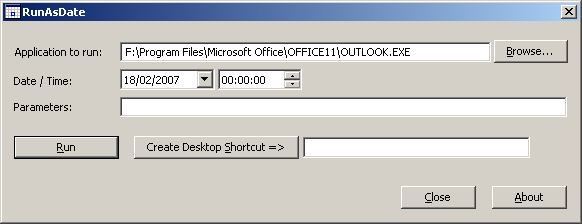
No comments:
Post a Comment
Write A Comment!